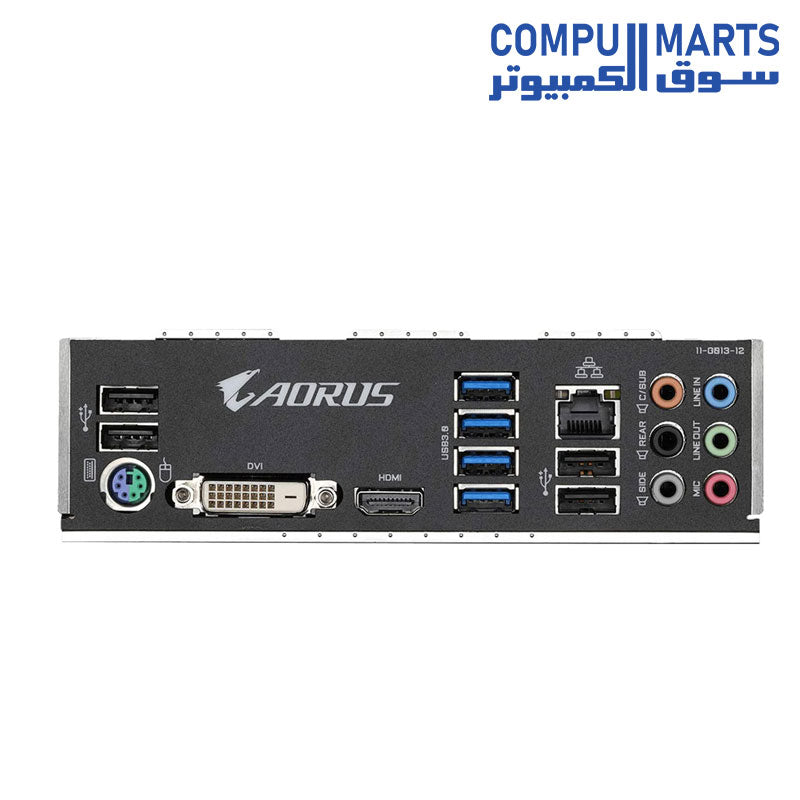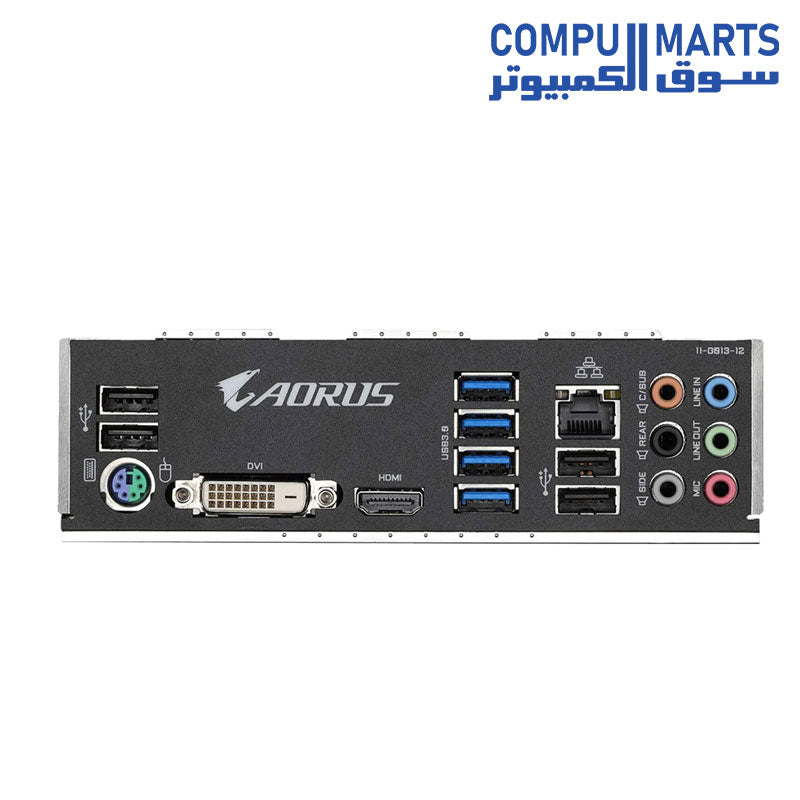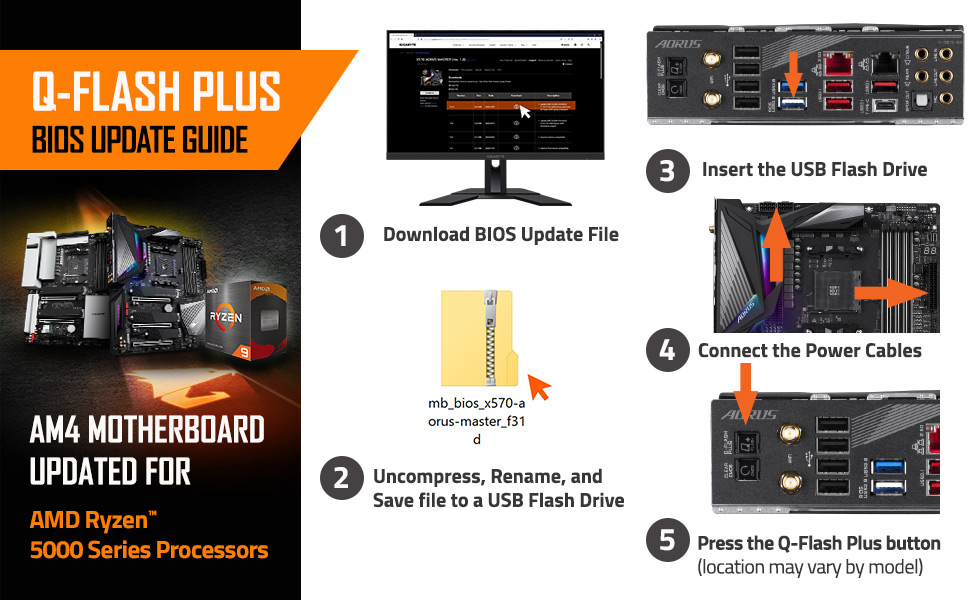GIGABYTE B450 AORUS ELITE V2 AM4 AMD B450 SATA 6GB/S ATX AMD Ryzen MOTHERBOARD
GIGABYTE B450 AORUS ELITE V2 AM4 AMD B450 SATA 6GB/S ATX AMD Ryzen MOTHERBOARD is backordered and will ship as soon as it is back in stock.
Couldn't load pickup availability
Delivery and Shipping
Delivery and Shipping
Fast shipping to your doorstep! Get your order delivered within 1-5 days based on location.
Subscribe to our newsletter
Sign up for exclusive offers.
Compumarts Points
Become a memberWith more ways to unlock exciting perks, this is your all access pass to exclusive rewards.
Description
Description
GIGABYTE B450 AORUS ELITE V2 AM4 AMD B450 SATA 6GB/S ATX AMD MOTHERBOARD
Brand |
Gigabyte |
CPU Socket |
Socket AM4 |
Compatible Devices |
Personal Computer |
RAM Memory Technology |
DDR4 |
Compatible Processors |
AMD 3rd Generation Ryzen, AMD 2nd Gerenration Ryzen, AMD Athlon |
Chipset Type |
Intel B450 |
CPU Model |
Athlon |
Graphics Card Interface |
PCI Express |
Memory Slots Available |
4 |
-
Supports AMD 3rd Gen Ryzen/ 2nd Gen Ryzen/ 1st Gen Ryzen/ 2nd Gen Ryzen with Radeon Vega Graphics/ 1st Gen Ryzen with Radeon Vega Graphics/ Athlon with Radeon Vega Graphics Processors.
-
Dual Channel Non-ECC Unbuffered DDR4, 4 DIMMs.
-
8 plus 2 Phases Digital Twin Power Design with Low RDS(on) MOSFETs.
-
HDMI, DVI-D Ports for Multiple Display.
-
Integrated I/O Shield of Ultra Durable Design.
Reviews (0)
Reviews (0)

BUILD YOUR SUPER COMPUTER
ASUS leads a global program in over 40 countries with 500+ partners offering top-notch custom systems.